Bitnovo Wallet
Download our self-custody wallet application and finally become the owner of your cryptocurrencies.
Not your keys, not your coins.
Supported Blockchains













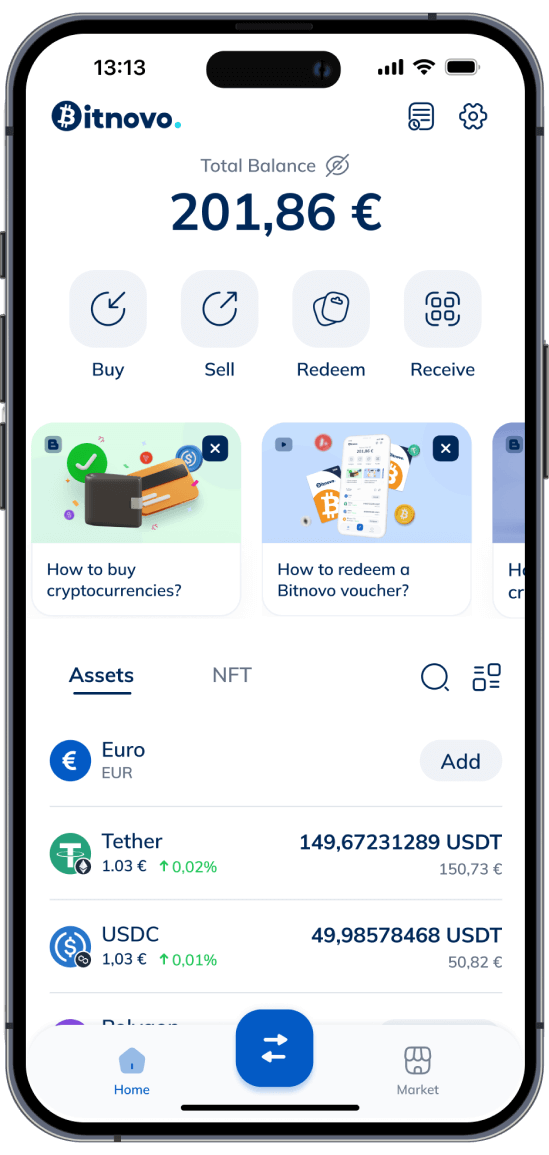
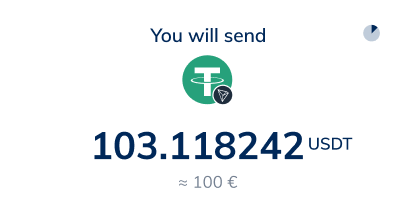


Use our Wallet in three simple steps.
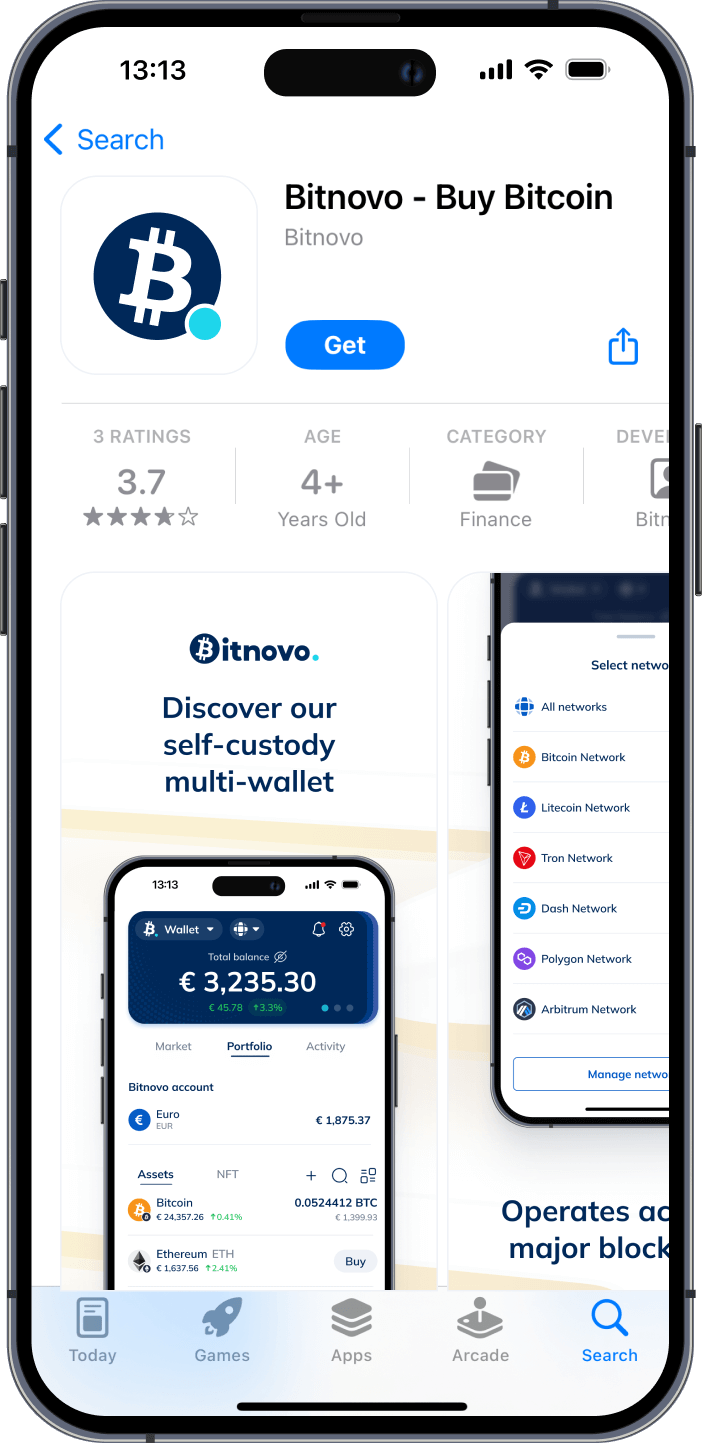
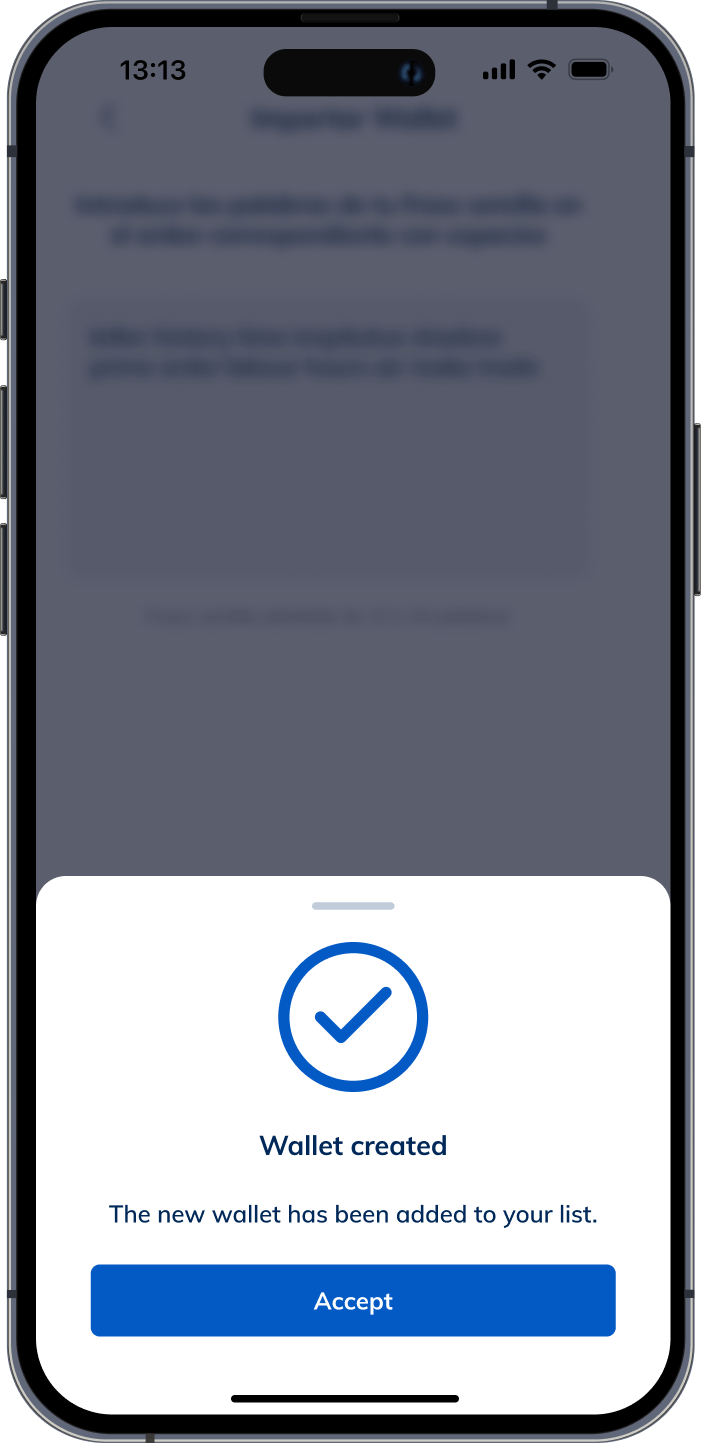
Generate your self-custodial Wallet or import your keys. Keep your seed phrase always safe.
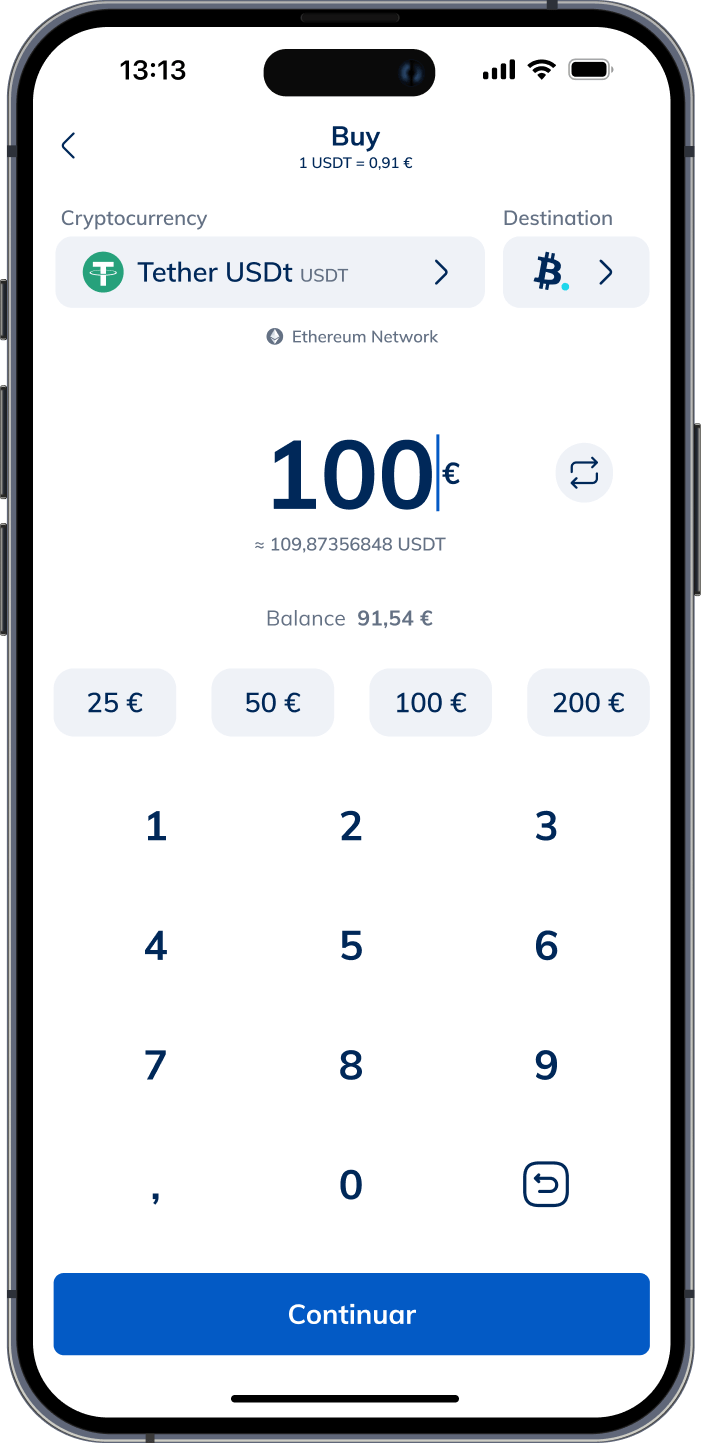
You are ready to send and receive cryptocurrencies, and you can also buy, sell, or exchange.
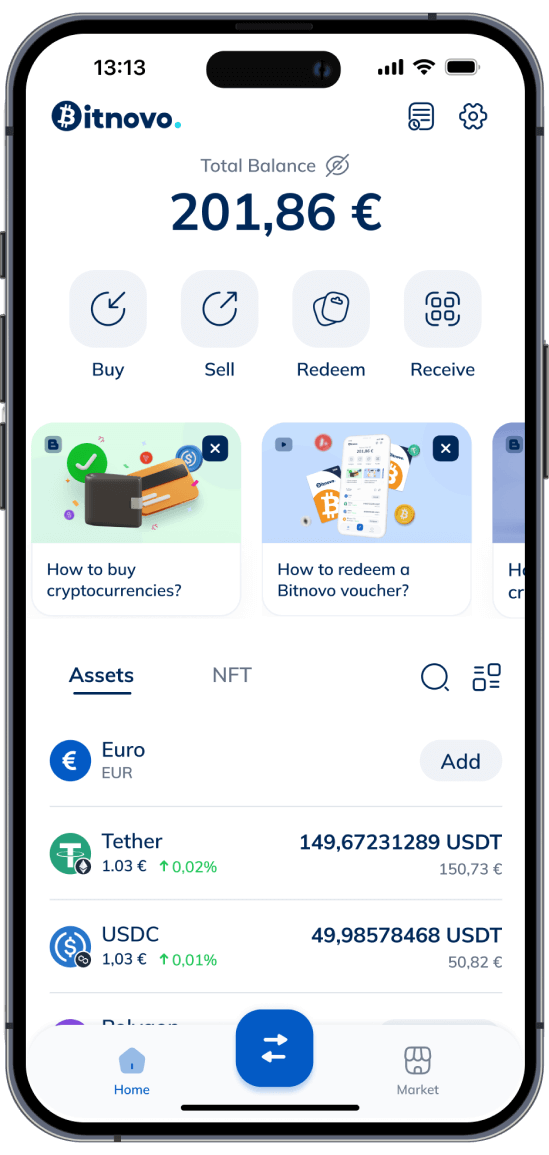
An application adapted for users of all levels
Lite
Pro
If these are your first steps in the crypto world and you value being the owner of your money, the Lite version of our application is your best ally during this initial period. With it, you can have a wallet, buy, sell, and exchange cryptocurrencies in a very easy way.
Buy, Sell, and Exchange
From our App, you can trade with the main cryptocurrencies. Buy with card or transfer with one of the lowest fees in the market.

Follow the crypto market
From our application, you can stay informed in real-time about the market situation. We send alerts when relevant news or movements occur.

Redeem vouchers
Buy our Gift Cards at more than 40,000 points of sale, where you can purchase them with cash or card, and redeem them through our application that includes a self-custody Wallet. Our gift cards are the easiest and safest way to acquire cryptocurrencies and get into the crypto world.

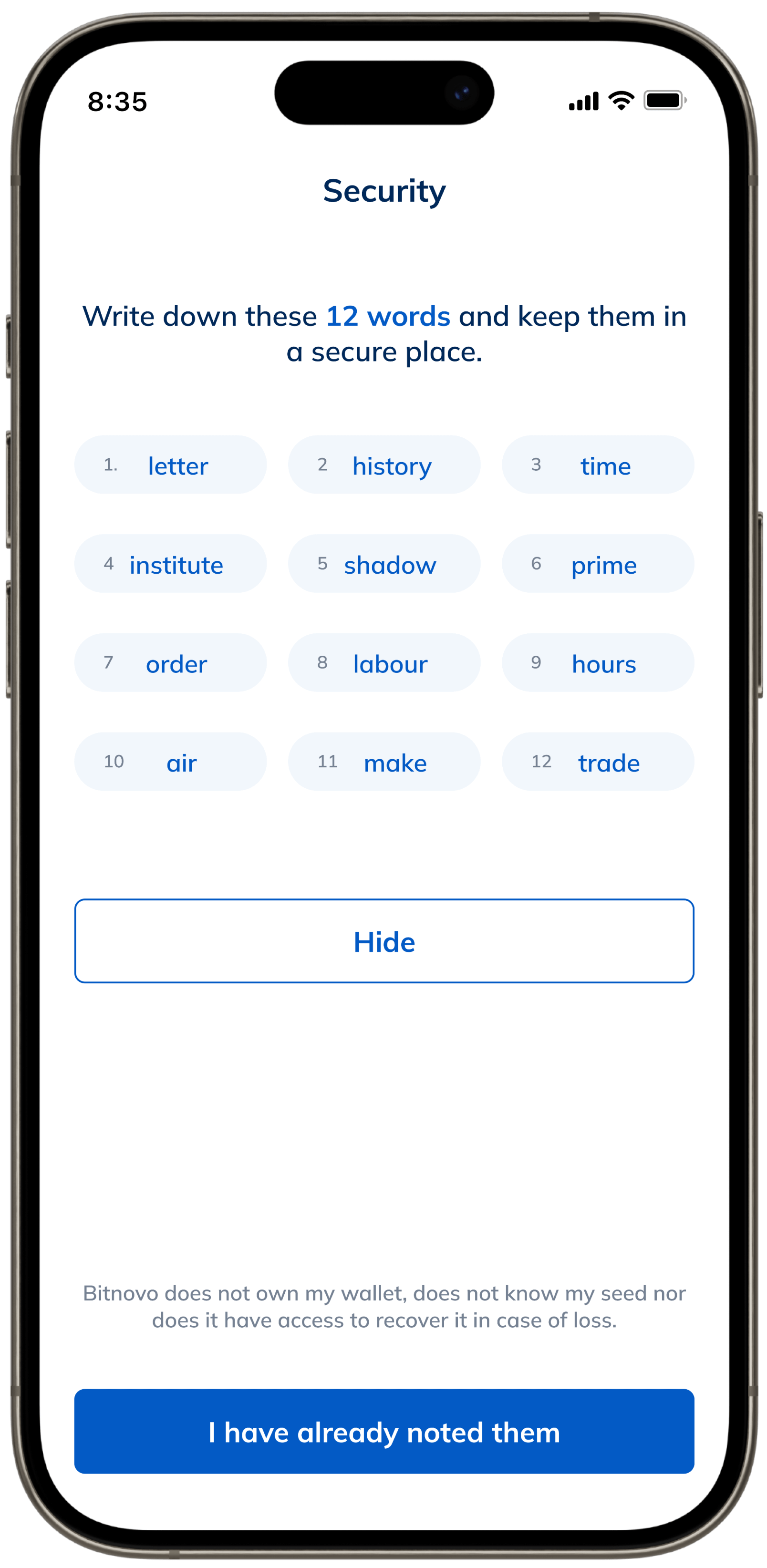
With it, you can have multiple wallets in one application, as well as buy, sell, and exchange cryptocurrencies or manage your NFTs.
Security is our priority. Your funds are always yours, our application is self-custodial, so you will always have access to your funds and only you will have access.
Frequently Asked Questions
What is the self-custody wallet of Bitnovo and how does it differ from an exchange wallet?
It is a cryptocurrency wallet that allows you to have full control of your funds. This means that you are the owner of your private keys, unlike an exchange wallet where they custody your funds.
What is the difference between Bitnovo.com and Bitnovo wallet?
Bitnovo wallet is not the same product as Bitnovo.com, but with the same registration, you can operate on both platforms. Bitnovo.com is a platform to buy, sell or exchange cryptocurrencies and send them to the wallet of your choice, whether it is Bitnovo or not. Whereas with Bitnovo wallet, you can also store cryptocurrencies and be the owner of your private keys. This means you have total control of your funds.
How to create a self-custody wallet in the Bitnovo app?
Very simple! Download the Bitnovo app from the reference stores for iOS or Android devices. Then create your wallet and during the same process generate your seed phrase or security phrase that you must keep safe.
What cryptocurrencies can I buy, sell, or exchange and which networks does it support?
We support the main reference blockchains and have listed the most demanded cryptocurrencies and tokens by the community that have an interesting project behind them.
What is the security phrase or seed and how to securely save it?
The seed phrase or security phrase is a set of 12/24 words that is used as a secret key to access any self-custodial wallet. It is a way to authenticate yourself as the owner and protect access to the wallet. This phrase is randomly generated during the wallet creation process. It is important that you keep the security phrase in a tangible place that is not online, such as writing it down on paper and storing it in a secure place.
If I lose my mobile, how can I recover my wallet?
On your new mobile, download the Bitnovo app or any other self-custody app again and with your security phrase or seed, you will be able to import your wallet to operate again.

