Get paid in cryptocurrencies just by asking your AI assistant with Bitnovo Pay’s MCP

Table of Contents
ToggleHave you ever considered accepting cryptocurrency payments in your business? Maybe you thought it was too complicated—but at Bitnovo, we have the solution. Now, AI can handle all your payments automatically through Bitnovo Pay’s MCP server.
Imagine you’re at your café and a customer wants to pay with Bitcoin. Before, you had to find your wallet, open the app, calculate the amount in BTC, and generate the QR code. Now, you just say: “Create a 5-euro payment in Bitcoin,” and within seconds your assistant generates the QR so the customer can pay instantly. Simple and fast.
This is no longer science fiction. It’s what Bitnovo Pay’s new MCP server makes possible.
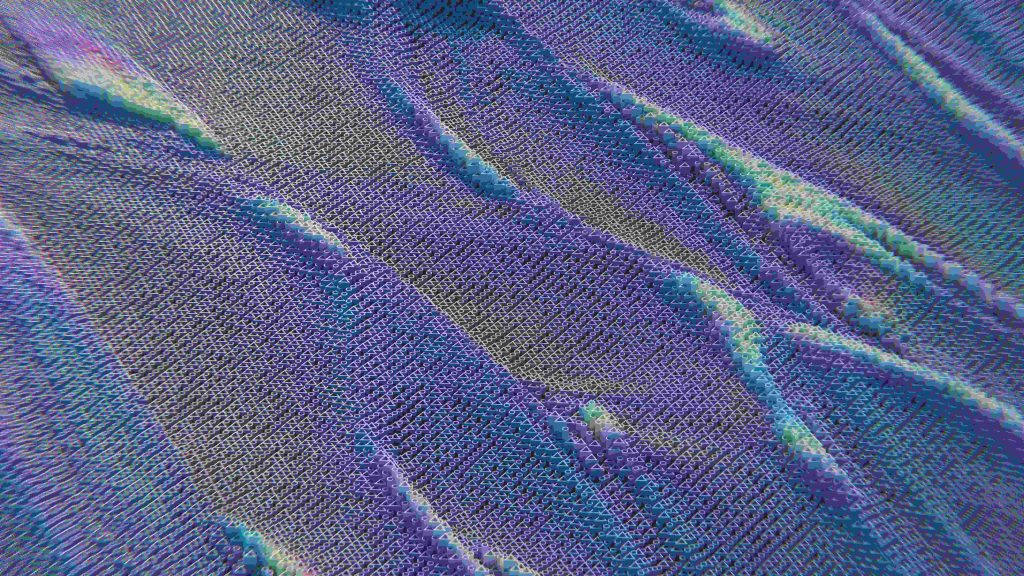
What is an MCP and why does it matter for your business?
An MCP, or Model Context Protocol, is a protocol that allows tools like ChatGPT, Claude, or Gemini to connect securely to external services. Forget using AI only to chat and ask for information. Now AI lets you create new functions like creating payments, checking statuses, and generating QR codes.
The MCP server links your favorite AI assistant with the Bitnovo Pay platform. With this combination, AI platforms can manage cryptocurrency payments automatically.
No difficulty, no friction. You don’t need to know how to code—just install, configure, and you’re ready.
Steps to install my Bitnovo Pay MCP to accept cryptocurrencies as a payment method in my business
Step 1: Get your credentials
-
Create a Bitnovo Pay account.
-
Copy your device ID from the dashboard.
Step 2: Configure your AI
-
Claude Desktop: Edit a JSON file with your credentials.
-
ChatGPT: Add the configuration in your MCP profile.
-
Gemini: Use FastMCP CLI.
Step 3: You’re done!
Restart the AI app and you can start generating payments with simple commands.
In short, using MCP has clear advantages over the manual method—where payments are more complex because a person has to do the math, which invites human error. With MCP, everything is automated and no one has to struggle to calculate or perform certain operations.
At a glance
| Aspect | Manual Method | With MCP |
|---|---|---|
| Speed | 2–5 minutes per payment | 5 seconds |
| Errors | Risk of miscopying addresses | Zero errors |
| Flexibility | Switch between multiple apps | All in one chat |
| Learning curve | Learn wallet/platform workflows | Simple commands |
| Scalability | 10–20 payments/day max | Hundreds |
| Automation | Nearly impossible | Full |

Unlimited integrations with Bitnovo Pay’s MCP
One of MCP’s best features is that, as an open protocol, you can integrate it with practically any tool or platform—making all your crypto transactions far easier.
Compatible AI platforms and tools
Connectivity is one of MCP’s strongest points. Because it’s a standard protocol, you’re not limited to a single AI. Choose the platform that best fits your business or that you’re most comfortable with. This way, AI can execute actions directly in Bitnovo Pay, with no code and without full custom integrations.
-
OpenAI ChatGPT (GPT-4o, GPT-5, Responses API, Agents SDK)
-
Google Gemini (Gemini 2.5 Flash/Pro)
-
Anthropic Claude (Claude Desktop, Claude Code)
-
Any MCP client that follows the standard protocol
Possible integrations
Another extremely useful MCP capability is integration with other platforms. Thanks to its open nature, you can automate complete workflows that connect your sales system, messaging, accounting, or CRM, reducing management time and eliminating human errors.
n8n (No-Code Automation)
-
Trigger: New order in Shopify
-
MCP Action: Create crypto payment
-
Action: Send payment link via WhatsApp to the customer
-
Webhook: On payment confirmation → Mark order as paid
Zapier / Make (Automation)
-
Gmail receives an invoice
-
MCP creates a payment
-
Slack notifies the team
-
On payment confirmation → Google Sheets updates
Discord/Telegram Bots
-
User in Discord: “/pay 25 euros”
-
Bot (with MCP): “✅ Link generated: pay.bitnovo.com/xyz”
-
User pays → Bot confirms in the channel
CRM (HubSpot, Salesforce)
-
Deal closed in the CRM
-
MCP generates an invoice automatically
-
Link sent to the client
-
On payment → Deal marked as “Paid”

Are crypto payments via MCP secure?
The simplest answer: yes, they are.
We understand it’s one of the first questions—security is critical for any business, especially when automation touches your payment system. Bitnovo designed the MCP server with a security-first approach, applying the same standards used in Bitnovo Pay. This ensures that, although your AI assistant has access to certain functions, it can never compromise your funds or modify critical operations. The MCP server implements multiple security layers:
-
Read-only and create-only: Your AI can create payments and check statuses, but it can never:
-
Access your funds
-
Send cryptocurrencies
-
Modify your wallet
-
Cancel confirmed transactions
-
-
HTTPS required: All communications are encrypted.
-
HMAC validation: Webhooks are protected with cryptographic signatures.
-
Replay-attack prevention: Nonce system to prevent duplicate requests.
-
Masked data: Sensitive information never appears in logs.
-
No local storage: Everything is fetched in real time from the Bitnovo API.
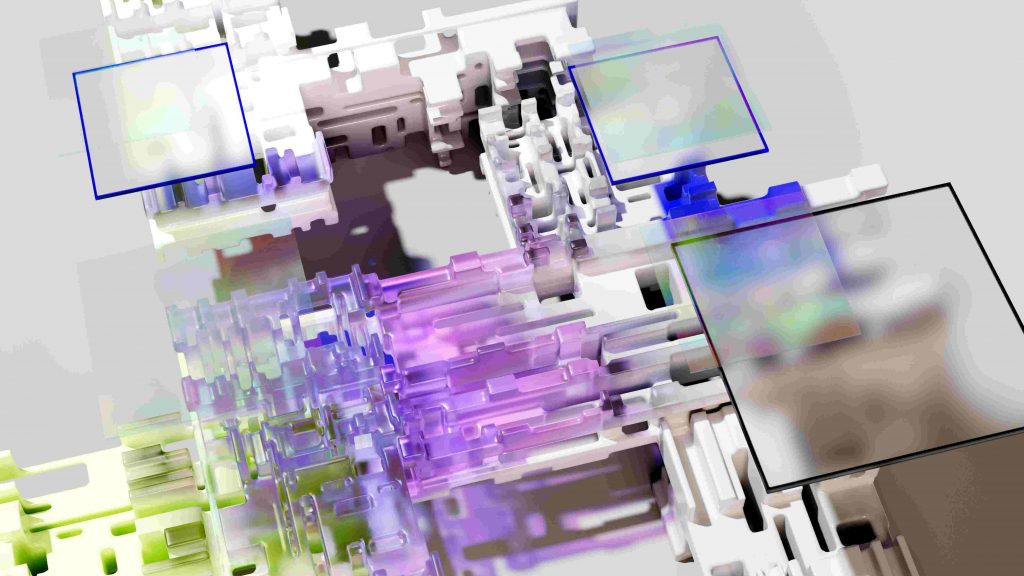
The new way to accept cryptocurrency payments starts with you—today
The future of payments isn’t just crypto; it’s crypto + AI. With Bitnovo and the MCP server, you can automate collections, reduce errors, and process hundreds of payments in seconds using voice or text commands. It’s never been this easy.
While other businesses still copy addresses manually, you can deliver a more agile, integrated experience using new technologies. The real question isn’t whether you should start using MCP—it’s how much longer you can afford not to.
Want to learn more? Here are all the resources:
-
Full documentation: GitHub – Bitnovo Pay MCP
-
Platform guides: Setup for ChatGPT, Claude, and Gemini
If you have more questions, schedule a free call, and we’ll be happy to guide you.




